



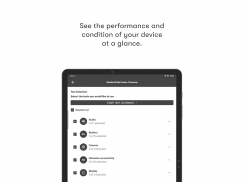








TELUS Device Checkup®

TELUS Device Checkup® açıklaması
TELUS Device Checkup® has 3 tools to help you get the most out of your phone at TELUS. The Checkup tool offers you tips and recommendations and helps you setup key TELUS network features. The Services tool will look up and advise you of your warranty and Device Care claim options. The Tutorials tool is your at-home learning centre, helping you get the most out of your TELUS phone and Android features.
Checkup will help you keep your device performing in top shape by:
• Identifying settings and apps that use a significant amount of your battery and storage
• Checking if your device has a known issue and providing solutions
• Making sure you’re on the latest version of Android
• Connecting to the TELUS LTE and LTE-Advanced networks with VoLTE and Wi-Fi Calling for the best network service
• Even if your device is running well, learn helpful tips to manage frequently-used apps to save space or conserve data
Services covers programs and services including:
• TELUS warranty coverage, Easy Repair program options and exchange eligibility
• Device Care coverage and claim options (Device Care can be purchased separately at any TELUS location)
• Filing a next day, to your home, Device Care replacement device claim
• Locating your closest TELUS and device manufacturer’s authorised service centres
Tutorials tailored to your specific phone:
• Teach you to use new Android and phone specific features and capabilities
• Walk you step by step on how to get the most out of your phone
• Covers over a dozen categories, ranging from simple to complex topics
About Permissions
TELUS Device Checkup® requests a number of permissions to help diagnose and understand your device. This information is is used to offer you suggestions on how to improve your device, and to help us improve the app itself. The privacy of your information is protected. You can read more about privacy at TELUS by clicking on the privacy policy below, or by visiting www.telus.com/privacy
We will ask for the following permissions:
• Phone - We use this permission to diagnose roaming, network connectivity, and network status. We also use it to verify TELUS device warranty through your phone number and IMEI
• Storage - We use this permission to diagnose which apps and content are consuming your storage and to check your SD card status (if equipped)
• Contacts - We use this permission to diagnose and verify you have activated theft protection and device backup accounts
• Location - We use this permission to diagnose cell network and GPS information, and alert you to known issues in your local area
• Data Usage - We use this permission to check how much data each app on your device is using and to identify data saving suggestions for your installed apps
• System Access - We use this permission to help you fix common system settings, such as misconfigured network settings, in a single touch
TELUS Cihaz Checkup® Eğer TELUS sadece telefonunuzu en iyi şekilde yardımcı olmak için 3 araçlara sahiptir. Checkup araç size ipuçları ve öneriler sunar ve kurulum anahtarı TELUS ağ özelliklerine yardımcı olur. Hizmetler aracı aramak ve garanti ve Aygıt Bakımı iddia seçeneklerinin size bildirecektir. Öğreticiler aracı, TELUS telefon ve Android özelliklerinden en iyi şekilde yardımcı, evde öğrenme merkezidir.
Checkup Cihazınızı tarafından en iyi durumda performans tutmaya yardımcı olacaktır:
• pilinizin ve depolama önemli miktarda kullanmak ayarları ve uygulamaları belirlenmesi
Cihazınızın bilinen bir sorun ve sağlayan çözümler varsa • Kontrol Etme
• emin olma Android'in en yeni sürümünü kullanıyor
• VOLTE ve Wi-Fi iyi ağ hizmeti için çağrılması ile TELUS LTE ve LTE-Advanced ağlara bağlanma
• Cihazınız iyi çalışıyor olsa bile, yer kazanmak veya verileri korumak için sık kullanılan uygulamaları yönetmek için yararlı ipuçları öğrenmek
Hizmetler programları ve hizmetlerini içeren kapsamaktadır:
• TELUS garanti kapsamı, Kolay Tamir program seçenekleri ve döviz uygunluk
• Aygıt Bakımı kapsamı ve iddia seçenekleri (Aygıt Bakımı herhangi TELUS yerde ayrı olarak satın alınabilir)
• Evinize bir ertesi gün Dosyalama, Cihaz Bakımı yedek cihaz iddiası
• En yakın TELUS ve cihaz üreticinin yetkili servis merkezleri Bulma
Belirli telefona uyarlanmış Öğreticiler:
• Yeni Android ve telefon özgü özellikler ve yetenekler kullanılacağını öğretin
• telefonunuzdan en iyi şekilde nasıl adım adım yürü
• basitten karmaşık konulara değişen bir düzine kategorileri üzerinde Kapaklar
İzinler Hakkında
TELUS Cihaz Checkup® teşhis edilmesine yardımcı ve cihazınızı anlamak için izinleri bir dizi talep eder. Bu bilgiler, cihazınızı nasıl geliştirilebileceğine ilişkin size öneriler sunmak ve bize app kendisi geliştirilmesine yardımcı olmak için kullanılır edilir. Bilgilerinizin gizliliği korunur. Sen, aşağıda gizlilik politikası tıklayarak veya ziyaret www.telus.com/privacy tarafından TELUS gizlilikle ilgili daha fazla bilgi bulabilirsiniz
Aşağıdaki izinler istenir:
• Telefon - Biz dolaşımı, ağ bağlantısı ve ağ durumunu teşhis etmek için bu izni kullanırlar. Ayrıca telefon numaranız ve IMEI aracılığıyla TELUS cihaz garanti doğrulamak amacıyla kullanılabilir
• Saklama - Biz uygulamalar ve içerik depolama tüketen ve (varsa) SD kart durumunu kontrol etmek hangi teşhis bu izni kullanarak
• İletişim - Biz hırsızlığa karşı koruma ve cihaz yedekleme hesaplarını aktive olması teşhis ve seni doğrulamak için bu izni kullanarak
• Konum - Biz Hücre ağı ve GPS bilgilerini teşhis ve bölgenizdeki bilinen sorunlar sizi uyarmak için bu izni kullanarak
• Veri Kullanımı - Biz yüklenen uygulamalar için cihazınızda her Uygulama önerileri tasarruf verileri kullanarak ve nasıl tanımlanacağı veri miktarını kontrol etmek bu izni kullanarak
• Sistem Erişim - Biz tek bir temas, bu tür yanlış yapılandırılmış ağ ayarları gibi ortak sistem ayarlarını düzeltmek yardımcı olmak için bu izni kullanarak






















